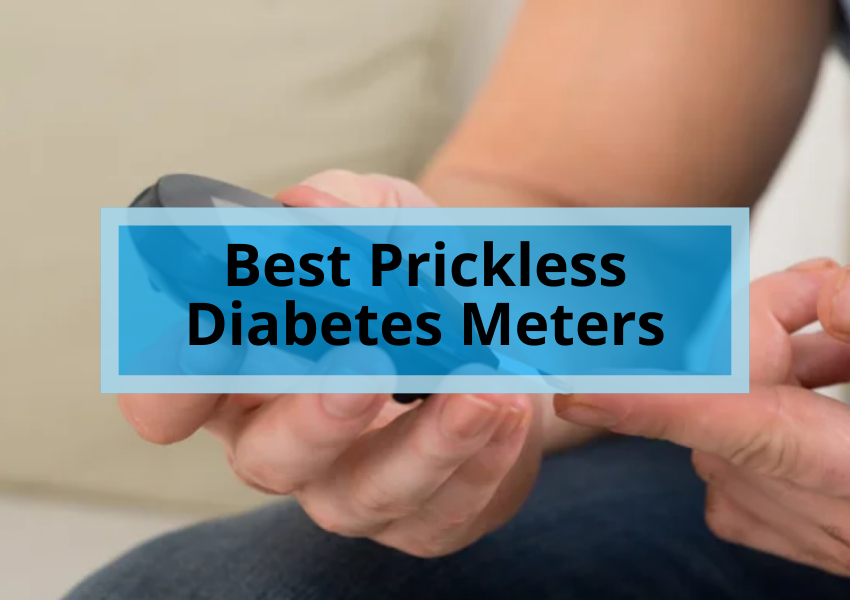In electronic music production, beat pads have become an essential tool for creating and performing beats. They offer a tactile and intuitive way to trigger sounds, samples, and effects, making them ideal for beginners and experienced producers.
If you’re new to beat pads, you might be overwhelmed by the many options available. That’s why we’ve compiled this comprehensive guide to help you find the best beat pad for your needs and budget.
What is a beat pad?
A beat pad is a MIDI controller that consists of a grid of pads that can be used to trigger sounds, samples, and effects. They are typically connected to a computer via USB and used with digital audio workstation (DAW) software.
Beat pads are used in various musical genres, including hip-hop, electronic dance music (EDM), and pop. They are a popular choice for beginners because they are easy to learn and use.
Factors to consider when choosing a beat pad
When choosing a beat pad, there are a few factors to consider:
- Number of pads: The number of pads on a beat pad determines how many sounds you can trigger simultaneously. For beginners, a beat pad with 16 pads is a good option.
- Pad size: The size of the pads affects the comfort and accuracy of your playing. Larger pads are generally easier to hit, but they can take up more space.
- Pad sensitivity: The sensitivity of the pads determines how hard you need to press them to trigger a sound. More sensitive pads are better for finger drumming, while less sensitive pads are better for triggering samples.
- Additional features: Some beat pads come with additional features, such as knobs, faders, and transport controls. These features can help control your DAW software and other parameters.
- Price: Beat pads range from around $50 to $500. It’s essential to set a budget before you start shopping.
The Best Beat Pad for Beginners
Here are a few of the best beat pads for beginners:
Akai Professional MPD218:

The Akai Professional MPD218 is a tremendous all-around beat pad for beginners. It has 16 velocity-sensitive pads, 4 assignable knobs, and a transport control section. It also comes with a software bundle that includes Ableton Live Lite.
Novation Launchkey Mini Mk3:

The Novation Launchkey Mini Mk3 is a compact and affordable beatpad that is perfect for beginners. It has 16 velocity-sensitive pads, 8 assignable knobs, and a transport control section. It also comes with a software bundle that includes Ableton Live Lite.
Nektar Impact LX25+:

The Nektar Impact LX25+ is an excellent option for beginners who want a beat pad with a keyboard. It has 25 velocity-sensitive keys, 8 pads, 9 assignable faders, and 8 assignable knobs. It also comes with a software bundle that includes Bitwig Studio 8-Track.
Also read: The Best MIDI Controllers for Beginners
Tips for using a beat pad
Here are a few tips for using a beat pad:
- Start with the basics: Before you start trying to create complex beats, learn the basics of how to use your beat pad. This includes learning how to trigger sounds, samples, and effects.
- Use a metronome: A metronome will help you keep your beats in time.
- Practice regularly: The more you practice, the better you will use your beat pad.
- Experiment with different sounds and effects: There are no limits to what you can create with a beatpad. Experiment with different sounds and effects to find your unique style.
Conclusion
Beat pads are a versatile and powerful tool for creating and performing music. With some practice, you can use a beat pad to create amazing beats and sounds.
We hope this guide has helped you find the best beat pad. Happy beat-making!
FAQs
What are assignable knobs and faders?
Assignable knobs and faders can be assigned to different parameters in your DAW software. This lets you control things like volume, pan, and effects with your beat pad.
What is a transport control section?
A transport control section is a set of buttons that can be used to control your DAW software’s transport controls. This lets you start, stop, and record your music without using your mouse or keyboard.
What is the best way to learn how to use a beat pad?
The best way to learn how to use a beat pad is to practice regularly. Some many online tutorials and resources can help you get started.
What are some tips for creating beats with a beat pad?
Here are a few tips for creating beats with a beat pad:
Start with a simple beat and gradually add more complexity.
Use a metronome to keep your beats in time.
Experiment with different sounds and effects.
Don’t be afraid to make mistakes.