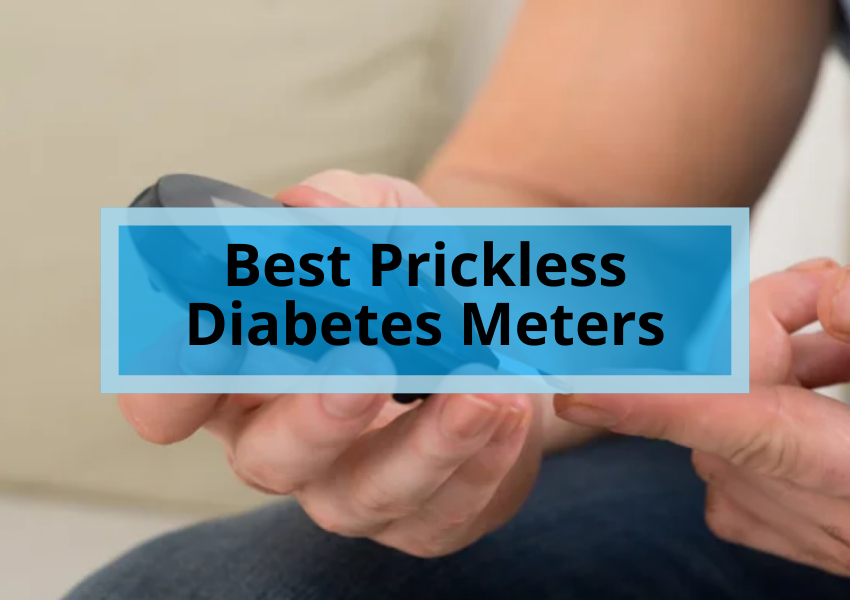The Samsung Galaxy S10 is a great smartphone, but its battery life can be a bit of a letdown. If you’re looking for the best Galaxy S10 battery, you have a few options to choose from.
Original Galaxy S10 battery

The original Galaxy S10 battery has a capacity of 3400mAh. This is a good capacity for a smartphone, but it’s not the best. If you’re a heavy user, you may find that you need to charge your phone multiple times a day.
Replacement Galaxy S10 batteries

There are several replacement Galaxy S10 batteries available on the market. These batteries typically have a higher capacity than the original battery, meaning they will last longer on a single charge.
One of the best replacement Galaxy S10 batteries is the LCLEBM 4200mAh battery. This battery has a capacity of 4200mAh, 800mAh more than the original battery. This means you can expect about 20% more battery life from your phone.
Another good option is the MAXBEAR 3700mAh battery. This battery has a capacity of 3700mAh, which is 300mAh more than the original battery. This means you can expect about 10% more battery life from your phone.
How to choose the best Galaxy S10 battery for you
When choosing a Galaxy S10 battery, there are a few factors to consider:
- Capacity: The higher the battery capacity, the longer it will last on a single charge.
- Price: Replacement batteries can range in price from $20 to $50. Choose a battery that fits your budget.
- Brand: Choose a battery from a reputable brand. This will help to ensure that you get a quality product.
How to install a replacement Galaxy S10 battery
Installing a replacement Galaxy S10 battery is a relatively simple process. However, it’s important to be careful when doing so. Here are the steps involved:
- Turn off your phone.
- Remove the SIM card tray and the microSD card tray.
- Use a heat gun or a hair dryer to heat the back of the phone. This will soften the adhesive that holds the back panel in place.
- Use a suction cup or a pry tool to remove the back panel carefully.
- Disconnect the battery cable from the motherboard.
- Remove the old battery.
- Install the new battery.
- Connect the battery cable to the motherboard.
- Replace the back panel.
- Insert the SIM card tray and the microSD card tray.
- Turn on your phone.
How to get the most out of your Galaxy S10 battery
There are a few things you can do to get the most out of your Galaxy S10 battery:
- Dim the screen: The screen is one of the biggest battery drains on your phone. Dimming the screen will help to extend battery life.
- Turn off Wi-Fi and Bluetooth when you’re not using them: Wi-Fi and Bluetooth are big battery drains. Turn them off when you’re not using them to save battery life.
- Use battery saver mode: Battery saver mode is a feature that helps to extend battery life by reducing performance and limiting some features. Turn on battery saver mode when you need to save battery life.
- Avoid extreme temperatures: Extreme temperatures can damage your battery and reduce its lifespan. Avoid leaving your phone in hot or cold environments.
FAQs
What is the best Galaxy S10 battery?
The best Galaxy S10 battery is the one that meets your needs and budget. You can stick with the original battery if you’re on a tight budget. However, if you’re looking for the best possible battery life, you may want to consider getting a replacement battery with a higher capacity.
What are some good replacement Galaxy S10 batteries?
Some good replacement Galaxy S10 batteries include:
LCLEBM 4200mAh battery
MAXBEAR 3700mAh battery
PAISUE 4200mAh battery
How do I choose the best Galaxy S10 battery for me?
When choosing a Galaxy S10 battery, there are a few factors to consider:
Capacity: The higher the capacity of the battery, the longer it will last on a single charge.
Price: Replacement batteries can range in price from $20 to $50. Choose a battery that fits your budget.
Brand: Choose a battery from a reputable brand. This will help to ensure that you get a quality product.
How do I install a replacement Galaxy S10 battery?
Installing a replacement Galaxy S10 battery is a relatively simple process. However, it’s important to be careful when doing so. Here are the steps involved:
Turn off your phone.
Remove the SIM card tray and the microSD card tray.
Use a heat gun or a hair dryer to heat up the back of the phone. This will soften the adhesive that holds the back panel in place.
Use a suction cup or a pry tool to carefully remove the back panel.
Disconnect the battery cable from the motherboard.
Remove the old battery.
Install the new battery.
Connect the battery cable to the motherboard.
Replace the back panel.
Insert the SIM card tray and the microSD card tray.
Turn on your phone.
How do I get the most out of my Galaxy S10 battery?
There are a few things you can do to get the most out of your Galaxy S10 battery:
Dim the screen: The screen is one of the biggest battery drains on your phone. Dimming the screen will help to extend battery life.
Turn off Wi-Fi and Bluetooth when you’re not using them: Wi-Fi and Bluetooth are also big battery drains. Turn them off when you’re not using them to save battery life.
Use battery saver mode: Battery saver mode is a feature that helps to extend battery life by reducing performance and limiting some features. Turn on battery saver mode when you need to save battery life.
Avoid extreme temperatures: Extreme temperatures can damage your battery and reduce its lifespan. Avoid leaving your phone in hot or cold environments.
Are there any other tips for extending the battery life of my Galaxy S10?
Yes, there are a few other tips for extending the battery life of your Galaxy S10:
Use a dark mode theme.
Close apps when you’re not using them.
Avoid using live wallpapers.
Disable unnecessary notifications.
Keep your phone’s software up to date.
Conclusion
The Samsung Galaxy S10 is a great smartphone, but its battery life can be a bit of a letdown. If you’re looking for the best Galaxy S10 battery, you have a few options to choose from.
You can stick with the original battery if you’re on a tight budget. However, if you’re looking for the best possible battery life, you may want to consider getting a replacement battery with a higher capacity.
Here are some additional tips for getting the most out of your Galaxy S10 battery:
- Use a dark mode theme.
- Close apps when you’re not using them.
- Avoid using live wallpapers.
- Disable unnecessary notifications.
- Keep your phone’s software up to date.
By following these tips, you can extend the battery life of your Galaxy S10 and keep it running throughout the day.